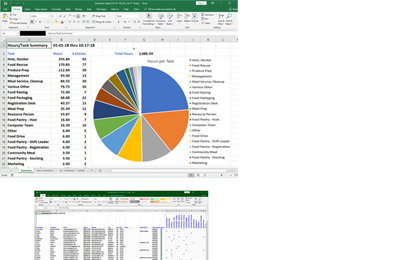The Look2 Volunteer Software allows your volunteers to enter their contact information into a database and then log their volunteer hours through a simple-to-use touch screen interface. These can be tracked on a task-by-task basis. The system also generates reports, including contact lists and volunteer hour totals. It is customizable for your non-profit.
Easy-to-use Touch-Screen Interface
With just a few taps, volunteers sign-in on site and have their hours recorded. While you can use a keyboard and mouse, it was designed to take advantage of a touchscreen, simplifying the process of accurately capturing your important data. After just 1 minute of training, even a novice can use the system! Simply tap in the last 4 digits of your phone number.

Record Hours by Task
When volunteers sign in, they simply tap the task they're working on so the hours can be categorized.
This list of tasks is configurable for your site.

Automatic Timer or Entire Shift Logging
The computer can automatically start a timer if volunteers don't know how long they'll be working. Alternatively, they can record their entire shift at once.
Either option is easy to use: simply tap either button.
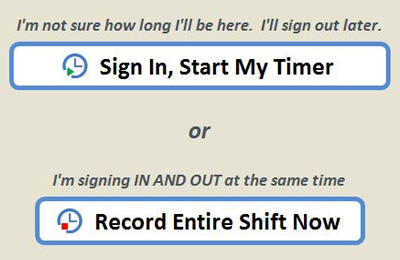
Sign Out Options
If a timer is used, at the end of their shift users simply enter their 4-digit pin and then sign out.
They can use the calculated time (the default), or they can manually enter the hours (if, for example, they are continuing their work off-site ... like delivering food).

Enter Hours for Previous Date
Sometimes volunteers perform work off site (e.g., garden work, food rescue/pick-up, fund raising, etc.) and later want to record those hours from a previous date.
No problem. There's an option to select the date from the pop-up keypad entry.
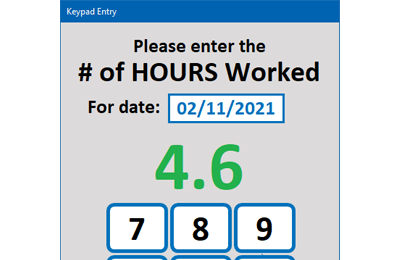
Information Saved In Database
All of the data is automatically stored to a Microsoft database. User tasks, profile information, hours logged and more are all saved for easy retrieval.

Administration Functions
The software offers functions available only to Administrators. Reports, user profile look-ups, the ability to sign out volunteers and more are accessible after entering the appropriate password.
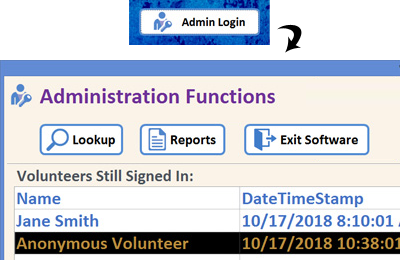
One-Click Built-in Reports
A host of built-in reports are provided, including contact lists by task, hours worked, top volunteers, and more.

Excel Reporting Template Supplied!
There's even a Microsoft Excel report template provided. It makes use of stored SQL Queries in the database to extract the data within your specified timeframe to produce summaries and detailed listings of your volunteers and the hours they've worked. Modify these to easily create your own style and types of reports.
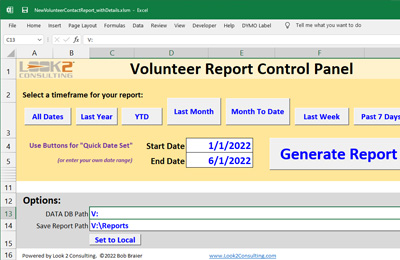
Much, Much More
The software also offers a myriad of other features, all designed to make your job of tracking on-site volunteer hours a whole lot easier! To find out more, explore the links to our documents and tutorials, or contact us to request a demonstration.