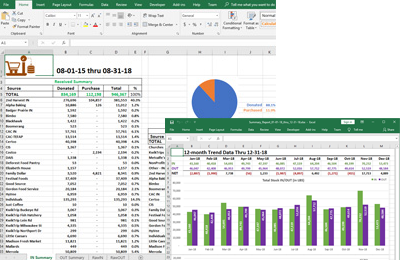The Look2 Inventory Software helps track what is coming and going out of your organization. It records weight-based information (lbs. of food, clothing, etc.) and can interface directely with an electronic scale, tare cart and container weight, categorize the items by type, and designate where they came from (or are going out to). The system also generates various reports, and can import to other systems. If you're a Food Pantry, it even including summaries for Feeding America's Meal Connect program, and can bulk-upload receipts to their site. It is customizable for your organization.
Easy-to-use Touch-Screen Interface
With just a few taps, record your in and out inventory with ease. While you can use a keyboard & mouse, it was designed to take advantage of a touchscreen, simplifying the process of accurately capturing your important data.
After just 2 min. of training, even a volunteer can use it!

One-Click Scale Communications
The software can get weight readings directly from your scale (see FAQ page for list of compatible hardware). No more worries about writing down wrong numbers or transcription errors ... the software captures accurate weight readings with one click (tap).
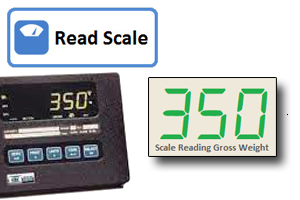
Picture-Based Containers/Carts Tare
Eliminate "math errors" and get fast-n-accurate results via automatic tare calculations. Simply point to the image of the cart/container used, and the software subtracts its weight.
Easily customize the list to match what's used at your site. There's also a manual tare option.
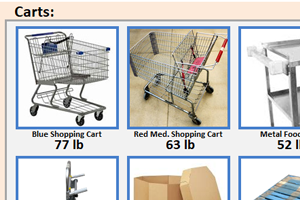
Tares Multiple Containers
Select multiple carts / containers per weighing session.
For example, with just a few taps the software accurately subtracts the tare weight of a pallet having 6 collapsible bins and 4 snack trays, as shown:
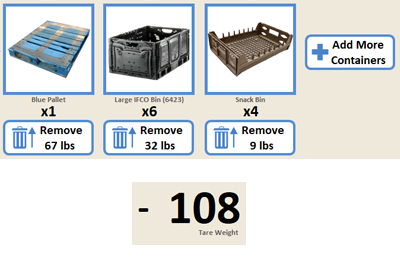
Track Incoming Source and Type
Record where the items are coming from by simply pointing to a logo (again, customizable to your location).
You can further designate the type of items coming in (can be configured to use MealConnect commodities), and whether they were donated or purchased.
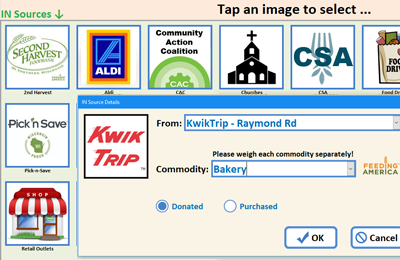
Track Outgoing Items Too
As with incoming items, it's easy to also record what's going out of your location. Simply select the destination from the customizable list and let the software do the rest. The built-in reports easily show, for example, the percentage going to patrons/customers vs. what is discarded or given to farmers.

Supports Groups of Sources/Destinations
The software also allows for groups of incoming sources or outgoing destinations.
For example, when you click on a store logo it can ask which location for that chain of stores. In the example shown, NonProfit is a group and allows selection of which organization items are going to.

Save Information To Database
With one click, the data is stored to a Microsoft database (Access or SQL Server). Source, Destination, Time, Weight, Commodity are all saved for easy retrieval.
Results are also shown on the main screen list for the day, with Admin functions to view even more data.

One-Click Built-in Reports
A host of built-in reports are provided, including summary information needed for the Feeding America program and Food Bank (e.g., Second Harvest) reporting.
NEW: it now supports Bulk Receipt upload to the MealConnect website.
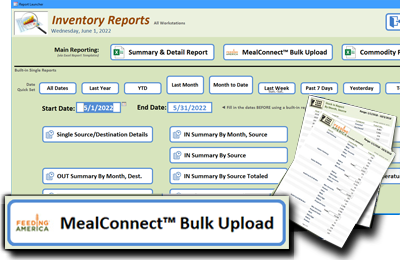
Excel Reporting Template Supplied!
There's even a Microsoft Excel reporting tool provided. It extracts the data within your specified timeframe (using stored SQL Queries in the database) to produce summaries and detailed listings of your in and out transactions. Modify these to easily create your own style and types of reports.
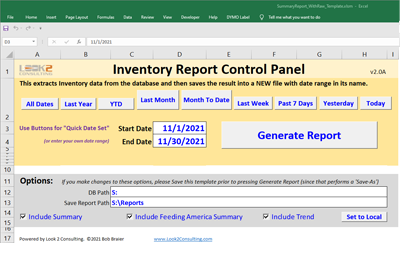
Much, Much More
The software also offers a myriad of other features, all designed to make your job of tracking what's coming in and going out of your organization a whole lot easier! To find out more, explore the links to our documents and tutorials, or contact us to request a demonstration.