Inventory Icons To jump to Registration Icons, click here
Below are Cart/Container as well as In/Out images for use in the Look2 Inventory Software, already optimized to 144x144.
To use in your system, follow these steps:
1 - Right-click on an image below and choose "Copy Image" from the pop-up menu
2 - As Look2 Inventory Admin, turn on editing and select the desired icon slot
3 - Within the editor, double-click the image to bring up Paint. (DO NOT paste directly into inventory editor!)
4 - Paste the copied image in Paint, then close Paint
Carts/Containers To jump to IN/OUT Icons, click here
Sources/Destinations
| Albertsons | Aldi | Amazon | AmazonFresh | Annies | Applebees | Arbees | AtlantaBread |
| AuntieAnnes | BackpackProgram | BakeryShop | BaskinRobbins | BigLots | BimboBakeries | BlueApron | BobEvansFarms |
| BostonMarket | BoyScouts | BoysAndGirlsClubs | Business_IN | Business_Out | CAC | CSA | CSFP_WI |
| CVS | Cardboard | CaseysGeneralStore | CentralMarket | Certco | ChickFilA | Churches | CityBBQ |
| Client | Client_Clothing | ClothingDrive | CocaCola | CommunityGarden | Compost | CostPlus | Costco |
| CrackerBarrel | CubFoods | CubScouts | Culvers | Delivery | Dillons | DiscardClothing1 | DiscardClothing2 |
| Discard_Dumpster | Discard_NonProduce | Discard_NonProduce2 | Discard_Produce | Discard_Trashbin | DollarGeneral | DollarTree | DominosPizza |
| DriveThruPickUp | DryGoodsBox | DunkinDonuts | EmergencyFood | FFA | FamilyDollar | FarmFeed | FarmFeed2 |
| Farms | Farms2 | Farms3 | FeedMyPeople | FeedingAmerica | FeedingAmericaEW | FestivalFoods | Food4Less |
| FoodDrive | FoodDrive2 | FoodDrive3 | FoodLion | FoodPantryIN | FoodPantryOUT | FredMeyer | FreshMarket |
| GardenIcon | Gardens | Gardens2 | GirlScouts | GoodWill | GordonFS | Goya | HarrisTeeter |
| Hilton | HomeDelivery | HoneyBakedHam | HungerTaskForce | HyVee | IHop | Individual_Head | Individual_Named |
| Individuals | Individuals2 | InventoryIN | InventoryOUT | JewelOsco | KFC | KMart | Kitchen |
| KitchenToTable | Kroger | KwikShop | KwikTrip | LittleCaesars | LobbyFreeShelf | LobbyIN | LobbyOUT |
| LongJohnSilvers | Marriott | McDonalds | Meijer | MetroMarket | Mobile | NWFT | NakedJuice |
| NonProfit_IN | NonProfit_OUT | OliveGarden | Other_IN | Other_IN2 | Other_OUT | Other_OUT2 | OutbackSteakhouse |
| PandaExpress | Panera | PartyCity | Pepsico | PetSmart | PetSmartCharities | PickNSave | Picnic |
| PigglyWiggly | PizzaHut | PizzaRanch | Popeyes | Postal_Drive | PrairieFarms | Produce | ProduceBox |
| Publix | PurchasedItems | Radisson | RedLobster | RedRobin | Restaurants | RiteAid | Roundys |
| Safeway | SamsClub | SaveALot | School2_IN | School2_OUT | School_IN | School_Out | Schwans |
| SecondHarvest_Heartland | SecondHarvest_NL_WI | SecondHarvest_S_WI | SeniorCenter | SevenEleven | Shaws | Speedway | StampOutFoodDrive |
| Starbucks | StopNShop | Stores | Subway | Sysco | TEFAP | TacoBell | Target |
| TerraGrowers | TomThumb | TraderJoes | USDA | UW | UnitedSupermarkets | Volunteers | Walgreens |
| Walmart | Wegmans | Wendys | WhiteCastle | WholeFoods | WinnDixie | Woodmans | YumBrands |
Registration Icons/Images
Below are images for use in the Look2 Registration Software.
To use in your system, follow these steps:
1 - Right-click on an image below and choose "Copy Image" from the pop-up menu
2 - As Look2 Registration Admin, open the Configuration Settings
3 - Double-click the image to bring up Paint (DO NOT paste directly into the list/image!)
4 - Paste the copied image in Paint, then close Paint
Visit Ticket Right-hand Edge (70x360)
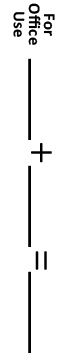 |  |  | 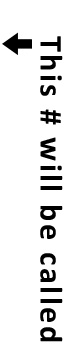 |  |  |  |
ID Card Background Ideas (900x563)
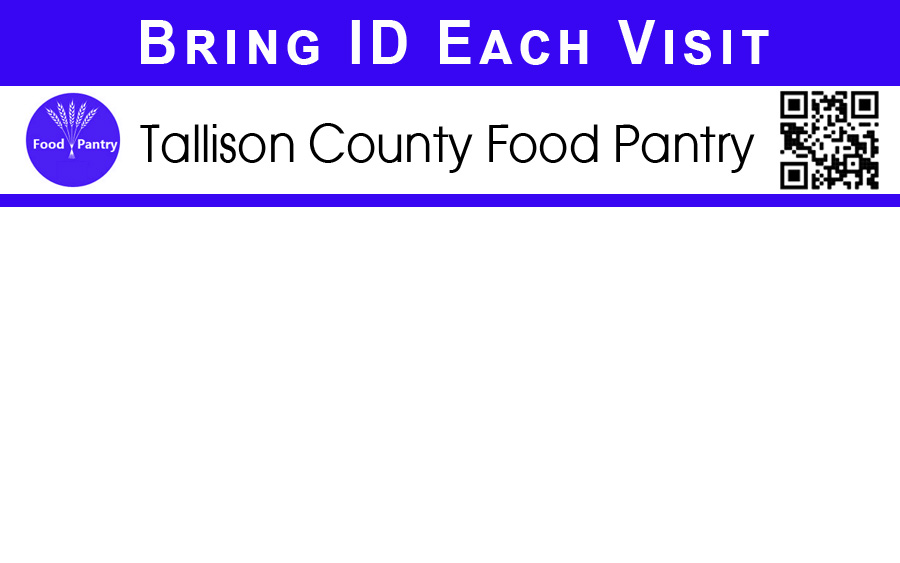 | 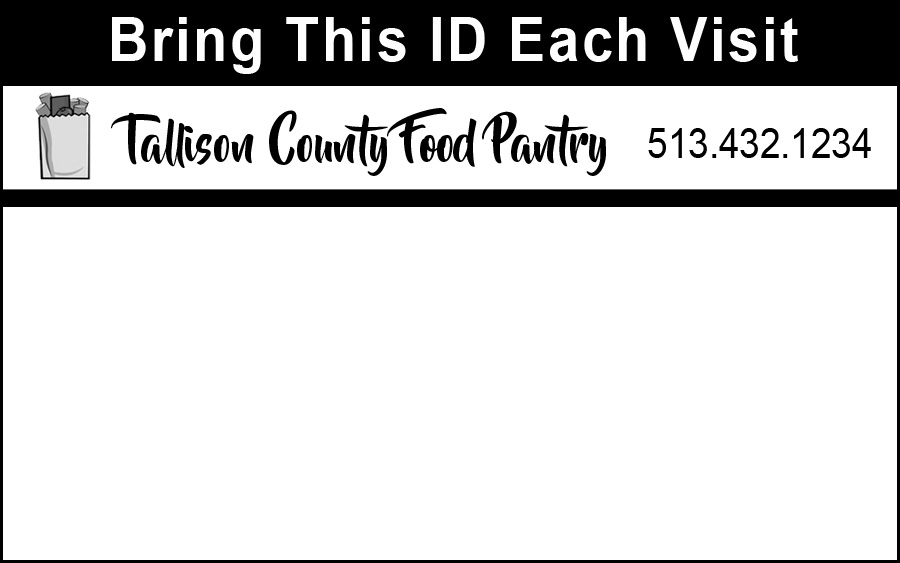 |
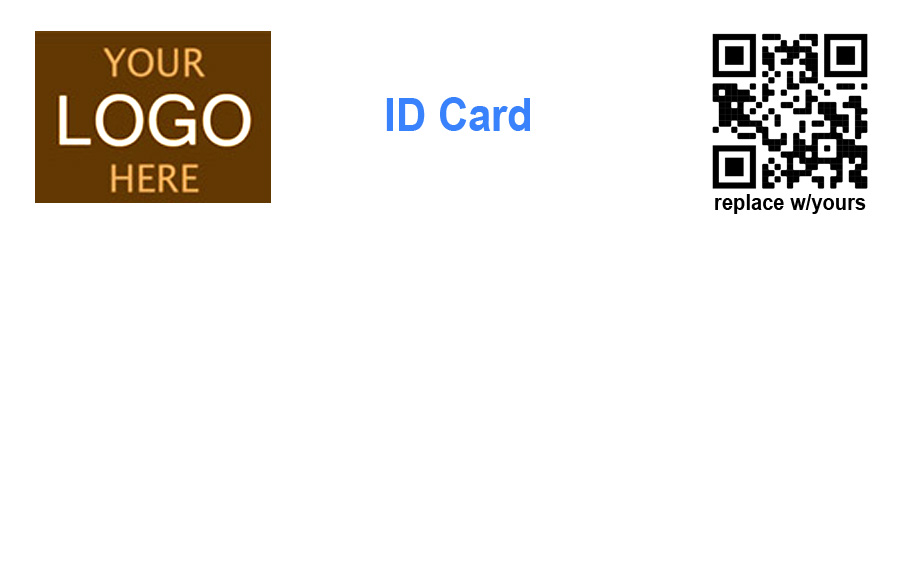 | 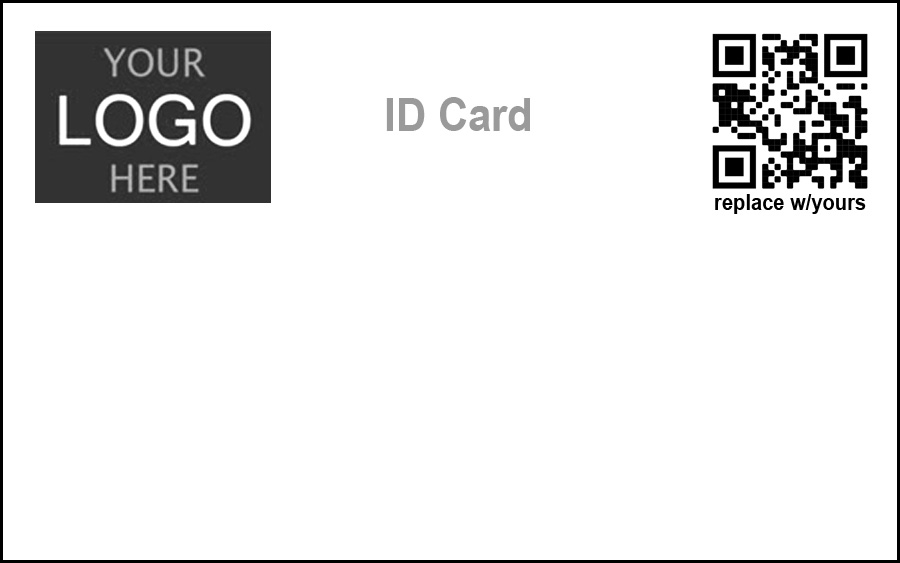 |